Please note this guide is updated regularly – Last Updated 5th June 2016
If you follow this guide and want to add or contribute to pictures/guide, please contact us.
- Remove Props from Quad.
- Install the Cleanflight Configurator from the Chrome Web Store.
- Download Latest cleanflight or Betaflight _NAZE.hex from release pages.
For difference on Cleanflight vs Betaflight view this article. - In Cleanflight Configuration, make sure you disconnect from your quad, then click the firmware flasher tab.
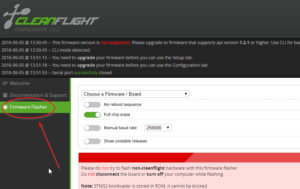
- Click Load Firmware [Local]
- Select file you downloaded from Step 3.
- Select These options as per screenshot
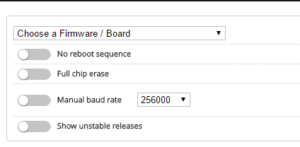
- Click Flash Firmware
- You are now on Cleanflight/Betaflight!
- Click Connect at the top right and if successful you should see your quad like this

- You can check what version the chip is running by expanding the log
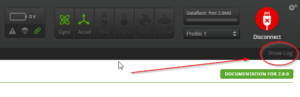
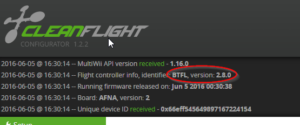
- For details on setting your Quad up, please look at youtube videos or other guides on Cleanflight Setup

